Bootstrap 4 for DotVVM: Cheat Sheet
Published: 11/9/2018 10:21:00 AMSo, you have upgraded to the new Bootstrap 4 for DotVVM and now Visual Studio is spitting errors all over the place?
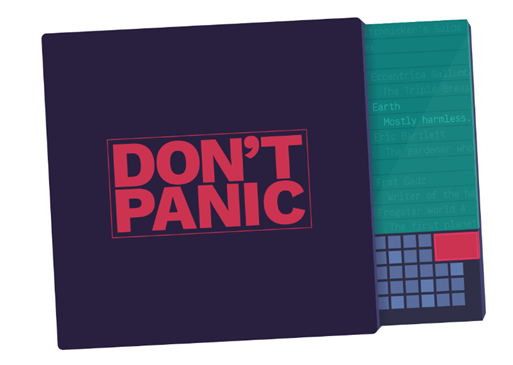
Bootstrap 4 for DotVVM was not designed to be drop in replacement for Bootstrap 3 for DotVVM. That said, we know that new projects are not started every day, and everybody deserves to work with the latest technologies.
So, we have prepared for you this Migration guide to Bootstrap 4 for DotVVM.
This migration guide contains quick overview of breaking changes in Bootstrap 4 for DotVVM. The full description and samples for each control can be found in documentation.
Accordion
![]()
Accordion items can be now created using DataSource.
Limited which controls can be used inside Accordion.
Breaking changes
- Accordion now can contain only AccordionItems.
- ExpandedPanelIndex was renamed to ExpandedItemIndex
Alert
![]()
![]()
Alert now has different set of colors.
Breaking changes
- Type – completely new set of supported colors
Badge
![]()
Old label is now badge. Therefore, badge now hove properties which were formally on label (eq. Type).
Badge is also now clickable (has properties such as Click, NavigateUrl, ...) and can be rendered as pill.
Breadcrumb
![]()
![]()
Added option which controls whether there should be link for active items.
Limited which controls can be used inside Breadcrumb.
Breaking Changes
- Breadcrumb now can contain only BreadCrumbItems
Button
![]()
![]()
Added new visual styles to button (eq. Outline only, ...) and new set of supported colors.
Breaking changes
- Type – completely new set of supported colors
ButtonGroup
![]()
![]()
ButtonGroup items can be now created using DataSource. Limited which controls can be used inside ButtonGroup.
Breaking changes
- ButtonGroup can only contain those items
- Button
- RouteLink
- DropownButton
- ButtonGroupRadioButton
- ButtonGroupCheckBox
- Removed IsJustified property
ButtonToolbar
![]()
New control which combines multiple ButtonGroups and InputGroups into single component.
Card
![]()
New flexible content container with support for various styles and features.
CardGroup
![]()
New Control which groups card controls.
Supports multiple modes (Deck, Group, Columns)
Carousel
![]()
![]()
Added support for new animation and option to enable/disable cycling of items.
Breaking changes
- EnableAnimation property was replaced by setting Animation property to None
- CaptionTemplateBinding renamed to CaptionTemplate
CheckBox
![]()
![]()
Added support for bootstrap custom style.
Breaking changes
- Type property was moved to ButtonGroupCheckbox
CloseButton
![]()
Collapsible
![]()
Lightweight replacement for no longer supported CollapsiblePanel.
CollapsiblePanel
![]()
![]()
CollapsiblePanel was completely rewritten, because it was replaced by Collapsible in Bootstrap.
CollapsiblePanel is now based on Cards.
Breaking Changes
- Due to massive changes nearly everything has changed.
See CollapsiblePanel documentation for current API.
ColorDecorator
![]()
![]()
Added support for setting text color.
Breaking changes
- Color renamed to BackgroundColor
Column
![]()
![]()
Added support for custom column count to Offset and Size properties.
Breaking changes
- Size and Offset properties are no string instead off int? . Supported values are positive numbers representing column count and value “auto”.
![]()
Moves next column to the next line.
ComboBox
![]()
ComboBox with support for sizing and form style.
Container
![]()
Breaking changes
- Removed CollumnCount property - it`s no longer needed due to changes in Column.
DataPager
![]()
DateTimePicker
![]()
DropDownButton
![]()
![]()
Added new ways how to configure behavior (whether to allow popup to flip, …) and appearance (Size, Menu alignment, …) of DropDown button.
Breaking changes
- DropDownType renamed to DropDirection
- ButtonTemplate renamed to ButtonContentTemplate
DropDownButtonHeader
![]()
Tag used for header is now configurable.
Form
![]()
![]()
It’s now possible to define size of all sizable inner controls.
Breaking changes
- LabelSizeXS renamed to LabelSize
CheckBoxGroup
![]()
![]()
Upgraded to support new FormGroup and CheckBox features.
Breaking changes
- Renamed to CheckBoxFormGroup
- Removed IsInline property.
ComboBoxGroup
![]()
![]()
Upgraded to support new FormGroup and ComboBox features.
Breaking changes
- Renamed to ComboBoxFormGroup
- ValueMember renamed to ItemValueBinding
- DisplayMember renamed to ItemTextBinding
DateTimePickerGroup
![]()
Upgraded to support new FormGroup features. Added Changed event binding.
FormStaticValue
![]()
This control is no longer needed.
When form contains only text element than the corresponding class is added automatically.
TextBoxGroup
![]()
Upgraded to support new FormGroup and ComboBox features.
FlexDecorator
![]()
New set of attached properties which allows easy configuration of elements position and alignment.
FormGroup
![]()
![]()
It’s now possible to set Label size directly to the FormGroup.
FormGroup can now utilize fieldset.
Breaking changes
- FormContent renamed to ContentTemplate
GlyphIcon
![]()
Bootstrap no longer contains any icons, therefore we decided to move GlyphIcon (FAIcons) control to separate package (in Dotvvm contribution).
GridView
![]()
![]()
It’s now possible to set theme of table AND theme of header individually.
Also due to merge with ResponsiveTable control it’s possible to make GridView responsive by changing single property.
Breaking changes
- Type property (flags enum) was replaced by individual properties for each option HasStripedRows, Border, HighlightRowOnHover and Size.
HelpText
![]()
Image
![]()
InputGroup
![]()
Limited which controls can be put to InputGroup.
Breaking changes
- InputGroup can only contain those items
- Side items
- InputGroupButton
- InputGroupDropDownButton
- InputGroupRadioButton
- InputGroupCheckBox
- InputGroupLinkButton
- InputGroupRouteLink
- InputGroupLiteral
- Center items
- InputGroupTextBox
- InputGroupComboBox
Jumbotron
![]()
Now can be set to occupy the entire horizontal space via IsFluid property.
Label
![]()
Old label is now badge, and old badge is gone.
LinkButton
![]()
![]()
Added new visual styles to button (eq. Outline only...) and new set of supported colors.
Breaking changes
- Type – completely new set of supported colors
ListGroup
![]()
![]()
ListGroup can be now set to fill parent container.
Limited which items can be put inside ListGroup.
Breaking changes
- ListGroup can now contain only ListGroupItems.
ListGroupItem
![]()
![]()
It’s now possible to insert your own badge into ListGroupItem.
Color – completely new set of supported colors
Breaking changes
- Badge is no longer string property, but inner property which accepts single badge control.
MediaList
![]()
Limited which items can be put inside MediaList
Breaking changes
- Only MediaObject controls are now supported inside MediaList.
MediaDefaultTemplate
![]()
MediaObject
![]()
![]()
Added support for nested MediaObjects. MediaObject can now have Click command set.
Breaking changes
- ImageTemplate was renamed to MediaTemplate
- HorizontalAlignment was renamed to Possition
MetaViewport
![]()
ModalDialog
![]()
Ways how to close modal dialog are now configurable (CloseOnEscape, CloseOnBackdropClick, … ).
Added way how to control whether the animation is used.
NavigationBar
![]()
Added support for scroll spy.
Limited which items can be put inside NavigationBar.
Breaking changes
- Navigation bar can now contain only ListItems
- IsFilled and IsJustified properties were replaced by VisualStyle property
NavigationItem
![]()
PageHeader
![]()
Panel
![]()
Popover
![]()
![]()
It is now possible to display popup as soon as page loads.
Breaking changes
- AutoPlacement was replaced by setting Placement to auto.
- Delay is now in fractions of second (double) instead of milliseconds (int).
ProgressBar
![]()
![]()
New set of supported colors.
Breaking changes
- IsAnimated and IsStriped were replaced with VisualStyle (enum) property.
- Color - completely new set of supported colors
RadioButton
![]()
Added support for bootstrap custom style
Breaking changes
- Type was moved to ButtonGroupRadioButton
Range
![]()
Form control used to select ranges of numbers.
ResponsiveEmbed
![]()
![]()
Added new aspect ratios.
Breaking changes
- Type – added OneByOne and TwentyoneByNine options to the enum.
ResponsiveNavigation
Added support for scroll spy.
Breaking changes
- Removed ContainerType
- IsInverted property was replaced by Theme
- IsResponsivelyCollapsing was replaced by setting MaximumScreenSizeBeforeCollapse to None
- IsStaticTop and FixedTo was replaced by ScrollBehavior enum
- LeftAlighnedItemsTeplate was renamed to LeftAlignedItems
- RightAlignedItemsTemplate was renamed to RightAlighnedItems
ResponsiveTable
![]()
Merged together with GridView
RouteLink
![]()
![]()
Added new visual styles to button (eq. Outline only...) and new set of supported colors.
Breaking changes
- Type – completely new set of supported colors
Row
![]()
Added support for gutters and different row types.
SimpleImage
![]()
Wrapper around html img tag.
StackedProgressbar
![]()
StyleDecorator
![]()
Was moved to separate package which will be released soon.
TabControl
![]()
![]()
Limited which items can be put inside NavigationBar.
Layout and visual style of TabControl is now configurable.
Breaking changes
- Tab control can now contain only Tab items
TabItem
![]()
![]()
It’s now possible to disable TabItem.
Breaking changes
- Removed IsActive property, active item is now set using ActiveTabIndex
Table
![]()
There is no need to have table when there is more powerful GridView
TextBox
![]()
TextBox with support for sizing and form style.
Thumbnail
![]()
Thumbnail is now one of supported types of image
Tooltip
![]()
![]()
Tooltips behavior is more configurable (Delay, Enabling animation, Enabling popup, ...) now.
Breaking changes
- Title is now required
- Position property was renamed to Placement
Well
![]()

.NET Developer
Working on DotVVM controls (Bootstrap & BusinessPack) since alpha release of DotVVM.