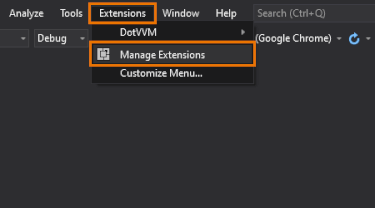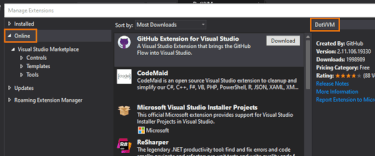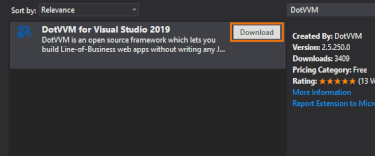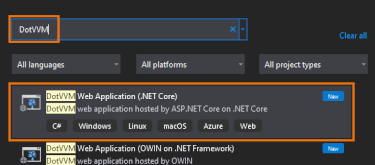Get DotVVM for Visual Studio Enjoy the best web development experience with IntelliSense
- Launch Visual Studio
- Go to Extensions and select Manage Extensions
- Search for "DotVVM"
- Download the extension and follow the instructions
- Restart Visual Studio
- Create a new project
- Search for "DotVVM"
- Choose DotVVM Web Application
Make sure you have installed the latest updates for Visual Studio 2026 / 2022 / 2019.
If you are using preview builds of Visual Studio, download an preview build of the extension.
Visual Studio Code
The support for Visual Studio Code is limited - only syntax highlightin and a basic IntelliSense is supported.
To install, search for DotVVM in the Extensions menu.
Linux, Mac OS X (Command Line)
DotVVM integrates with dotnet new template engine. Run the following commands in your favorite shell:
dotnet new --install DotVVM.Templates
dotnet tool install DotVVM.CommandLine -g
mkdir YourAwesomeProject
cd YourAwesomeProject
dotnet new dotvvmWant to try before you install?
Visit DotVVM Academy and try DotVVM in the browser!